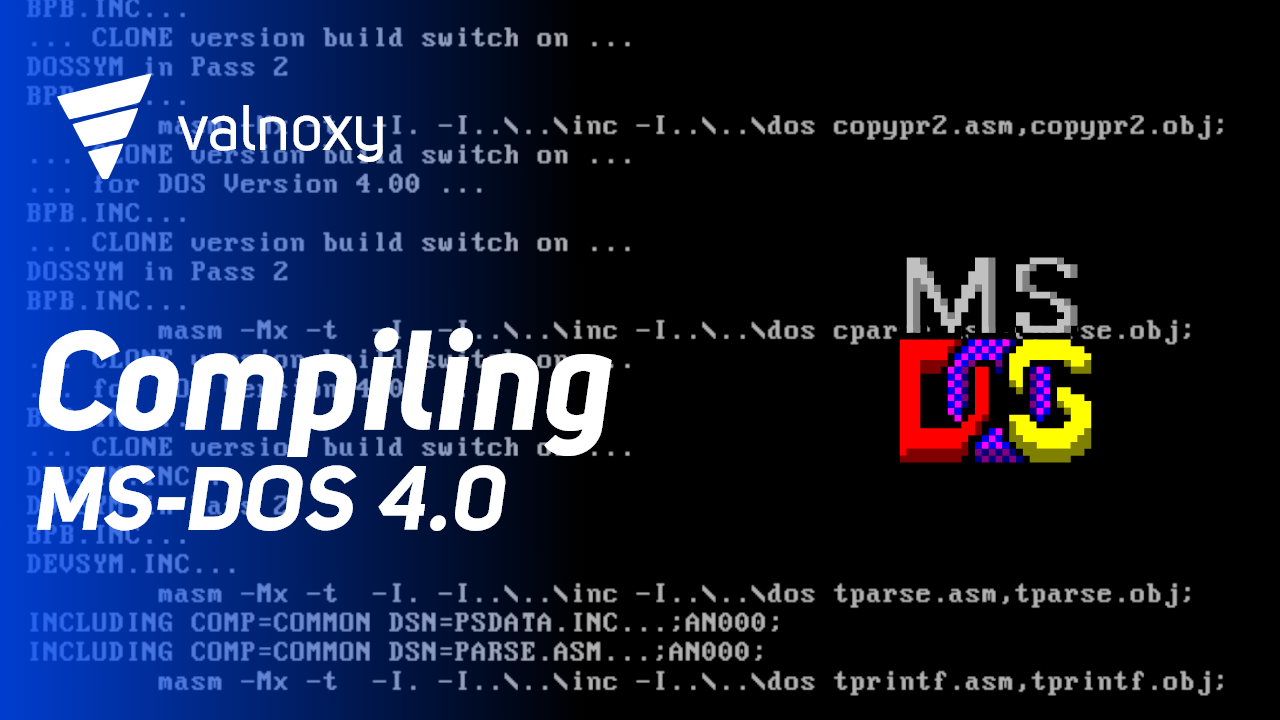
How To Compile MS-DOS 4.0
A few weeks ago, Microsoft released the source code of MS-DOS 4.0 relatively unexpectedly - and even under MIT license!
A look at the source code
Microsoft has made the source code available here on GitHub. In addition to MS-DOS 4.0, versions 1.25 and 2.0 are also available here. Interesting documents about MS-DOS 4.0 Multitasking Beta can also be found in the repository.
Unfortunately, the source code cannot be compiled so easily, because this version of the source code was encoded in UTF-8. This invalidates important characters in the source code, which leads to compiling errors. I have therefore uploaded a version of the source code with the correct encoding to my Git server.
Preparation
Start by downloading the source code and putting it on a drive. Keep the folder structure the same:
[assets] [bios]
[D:] -> [src] -> [boot]
[...] [...]
[cpy.bat]
[setenv.bat]Now mount the drive in an existing MS-DOS machine. Then start MS-DOS and switch to D:\src\.
Now prepare your environment with the command: setenv and start the compiling with nmake.
The compilation will take some time (depending on the machine). After compilation, you can install the freshly created MS-DOS on a disk using the cpy command.